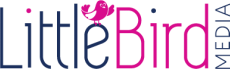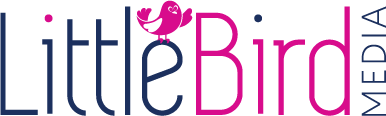We aim to make this web site accessible to as many people as possible and are implementing the UK Government access keys system. Access keys are keyboard shortcuts which allow a user to navigate a web site without using a mouse or other pointing device. This can sometimes be quicker and may assist those with motor skill difficulties.
UK Government Standard Access Keys
0 Access key details (this page)
1 Home page
9 Contact us
Microsoft Windows based PC Internet Explorer 7+. Hold down the 'ALT' key and press the corresponding access key on your keyboard, release both keys and press 'ENTER' or 'RETURN'.
Firefox 2+. Hold down the 'SHIFT' + 'ALT' key and press the number of the corresponding access key on your keyboard.
Opera 9+. Hold down the 'SHIFT' key and press 'ESCAPE', release both keys, then press the corresponding access key on your keyboard.
Apple MacSafari. Hold down the 'CTRL' key and press the corresponding access key on your keyboard.
Firefox 3+. Hold down the 'CTRL' key and press the corresponding access key on your keyboard.
Opera 9+. Hold down the 'SHIFT' key and press 'ESCAPE', release both keys, then press the corresponding access key on your keyboard.
Pages are valid XHTML 1.1 as tested by W3C validation services.
Is the text too small for you? You can make it larger using the "View" menu in your browser
UK Government Standard Access Keys
0 Access key details (this page)
1 Home page
9 Contact us
Microsoft Windows based PC Internet Explorer 7+. Hold down the 'ALT' key and press the corresponding access key on your keyboard, release both keys and press 'ENTER' or 'RETURN'.
Firefox 2+. Hold down the 'SHIFT' + 'ALT' key and press the number of the corresponding access key on your keyboard.
Opera 9+. Hold down the 'SHIFT' key and press 'ESCAPE', release both keys, then press the corresponding access key on your keyboard.
Apple MacSafari. Hold down the 'CTRL' key and press the corresponding access key on your keyboard.
Firefox 3+. Hold down the 'CTRL' key and press the corresponding access key on your keyboard.
Opera 9+. Hold down the 'SHIFT' key and press 'ESCAPE', release both keys, then press the corresponding access key on your keyboard.
Pages are valid XHTML 1.1 as tested by W3C validation services.
Is the text too small for you? You can make it larger using the "View" menu in your browser
SMALL PRINT
|
© COPYRIGHT 2023. ALL RIGHTS RESERVED.
|